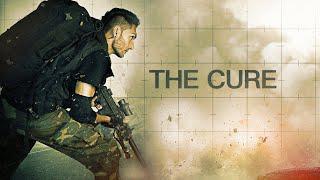How to film MINIATURES | Top 10 filmmaking tips
Description
►► Learn how to make your best film on a budget.
Tip number 1 is to think about the scale of your miniature – basically, the bigger the better, and some famous films have used some enormous miniatures, referred to by Peter Jackson as ‘bigatures’. The bigger your model, the more detail it can have and so the more realistic it will probably look.
Tip number 2 is to consider your lens choice and camera position. A wider lens will make a model look bigger than a tighter lens. But this will only make your model look suitably big and impressive if you also get that wide lens really close to the model. Normally if you get lower with your camera or raise you model up if you can’t get lower, this again will make it look bigger.
Tip number 3: Depth of field. This refers to how much of the image is in focus and how much is blurry. You want to close your iris down to try and get as much of the model in focus as possible, otherwise you're going to be changing focus between different parts of the model and this is really going to make it look tiny. So on your screen you want the highest F number you can see displayed.
Tip number 4 is to think about Lighting, and how to use lighting to hide anything that doesn’t look realistic. A single main light source will probably look the most accurate to represent the sun, because multiple shadows can easily make something look like it’s in a studio.
Tip number 5 is to think about the TEXTURE of your model that the lighting may be hitting. There is a tendency for models to look way too clean and pristine and brand new, and again this can be a giveaway that they are not real. So painting or rubbing dirt onto a model can help.
Tip number 6 is to think about movement. If you’re planning to move the camera, use a slider to keep the movement steady. For shots where you plan on replacing the background, it’s often easier to move the camera rather than move the model, like ILM did in Star Wars, and they used a motion control system.
Tip number 7 is frame rate. When shooting at a higher frame rate such as 120 frames per second you can achieve slow motion by playing the clip back at your normal speed such as 24 or 25 frames per second - the whole shot will stretch out longer and so appear much slower, and this in turn will make objects look heavier and generally add a feeling of weight to any movements in the scene.
Tip number 8 is Shutter speed - this controls how much motion blur your shot will have. For normal-looking motion blur like what our eyes see, you should always set your shutter speed to double your frame rate.. But just like closing your iris, know that cranking up the shutter speed will once again make your scene darker.
High frames rates and shutter speeds are especially essential regarding Tip number 9 is know that anything involving fire and water will make things harder! It is very tough to make these things look convincing in miniature, as if your model is surrounded by giant flames or waves, they can just end up making your model look smaller.
Tip number 10 is think about combining your miniature shots with full scale elements. A good example is to shoot some foreground elements in front of a green screen, and if you light these to match your model then this can be another clever way to fool your audience. You can see a great example of this in the engine room scenes in Titanic where the entire background is actually a miniature. You can also do it the other way round, and add full-scale backgrounds or set extensions to miniatures to make them more believable, and again you can get some really fun results with this, like I did with this Saturn 5 model rocket which I tried using to recreate the launch sequence of Apollo 13. So the possibilities really are endless when compositing full-scale elements together with miniatures. And if you’re interested in learning how to do this easily using Adobe After Effects, then you’ll probably enjoy my dedicated After Effects Essentials course, and the link to learn more about that is below.
So hopefully all these tips have given you some fun ideas to try out in your own projects if you want to have a go at filming some miniatures.
#filmmaking #miniatures #diymoviemaking